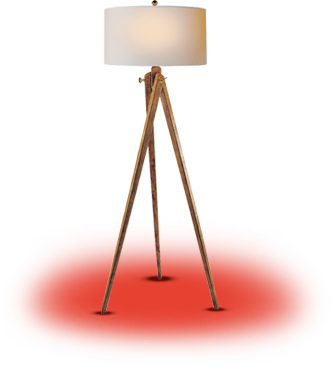
Download NimiTV App for Samsung Smart TV
Install On your device
Watch Albanian Programs in HD
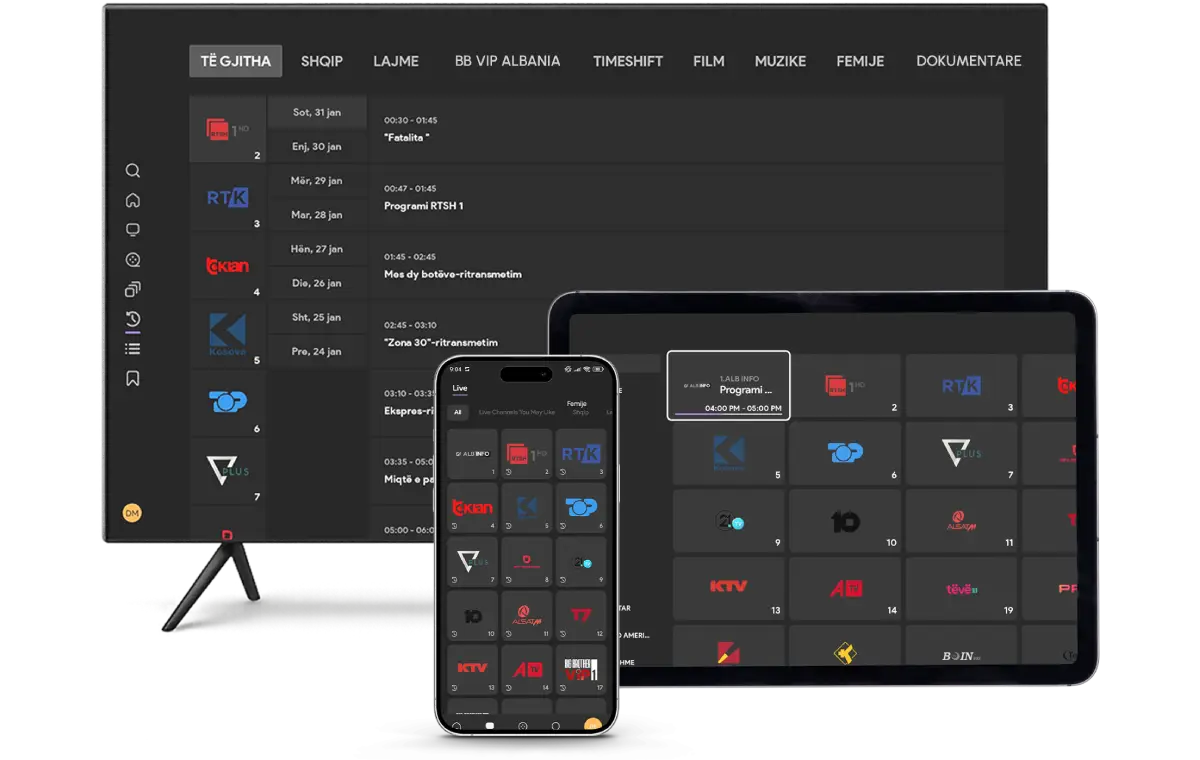








Downloading the Albanian smart TV application for Samsung TV is very simple. Please follow the installation instructions below.
You can download the NimiTV App for Samsung Smart TV in the App Store for various Samsung TV models.
The models on which you can install the NimiTV App are: UKS9500, UKS9000, UKS8500, UKS8000 UKS7500, UKS7000, UKU6500, UKU6400, UKU6300, UKU6000, UK6200, UK5500.
On the remote control, press the SMART HUB button, then select the APPS icon. Select the Search section, and type "NimiTV". Type NimiTV on the electronic keyboard, and press the DONE key.
Click on the "install" option. After installation, open the NimiTV application.
Select the "Username" and "Password" option.
Enter your User Name and Password which will be sent to you by email from [email protected]
Using the (arrow) button, the OK option appears. Click "OK" to complete the installation
After clicking "OK" the NimiTV platform screen will appear. Click on the "USE" button above.
Information on how to watch Albanian TV on the NimiTV app via other devices that suit you can be found on the NimiTV page Albanian apps.